




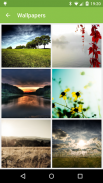



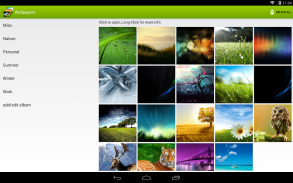
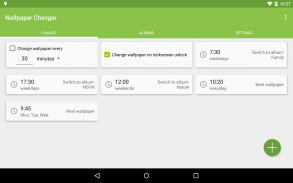
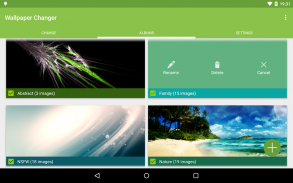
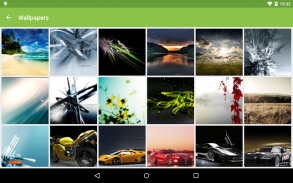
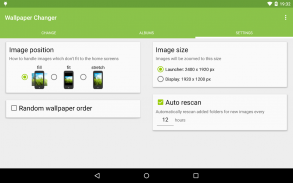
Wallpaper Changer

Description of Wallpaper Changer
Wallpaper Changer is an application designed for the Android platform that simplifies the process of changing wallpapers with just one click. This app allows users to quickly update their device’s wallpaper, providing a fresh look without the need for extensive navigation or settings adjustments. For those interested in customization, Wallpaper Changer is available for download, offering various features that enhance user experience.
The app supports a straightforward method for adding images or entire folders of wallpapers. Users can easily select their preferred images to create a personalized wallpaper collection. This feature is particularly beneficial for individuals who want to showcase their favorite images or themes on their devices. Furthermore, the app allows users to organize their images into different albums, although this feature requires an in-app purchase for activation.
A significant aspect of Wallpaper Changer is its ability to automate the wallpaper changing process. Users can set a timer to change the wallpaper at predefined intervals, making it convenient for those who prefer a dynamic display. Additionally, the app can change the wallpaper each time the lock screen is unlocked, ensuring that users are greeted with a new image regularly. This feature adds an element of surprise and variety to the user’s device.
Location-based rules can also be established within the app. By enabling location permissions, users can set wallpapers to change automatically when entering specific locations. This feature is particularly useful for individuals who want their device’s display to reflect their surroundings or the mood of different places they visit. The app’s integration with location services enhances the overall user experience by providing context-aware wallpaper changes.
The app includes customizable widgets that allow users to manage their wallpapers with ease. These widgets enable users to change to the next wallpaper in their rotation list, select a specific wallpaper, or change the album directly from the home screen. The customization options for widgets allow for a tailored experience, catering to individual preferences and usage habits.
For users concerned about battery life and performance, Wallpaper Changer is optimized to consume minimal resources. Despite the potential delay in changing wallpapers after clicking a widget, this feature ensures that the app operates efficiently without draining the device's battery. This balance between functionality and efficiency is crucial for users who rely on their devices throughout the day.
Moreover, users can choose between ordered rotation or a random list for their wallpapers. This flexibility allows for a personalized approach to how wallpapers are displayed, catering to different tastes and preferences. Whether users prefer a systematic rotation or a more spontaneous experience, Wallpaper Changer accommodates both styles effectively.
The app is designed to function well as a live wallpaper, which enhances the user experience by providing continuous and dynamic visual updates. Using it in live wallpaper mode can prevent the Google backup system from uploading wallpapers during changes, especially when on mobile data. This consideration is important for users who want to manage their data use effectively.
Wallpaper Changer requires several permissions to function properly. These include permissions for setting wallpapers, receiving boot completed notifications to restart auto-rotation after a reboot, and writing to external storage for saving cropped wallpapers and widget images. Furthermore, location-based features necessitate access to coarse and fine location data, as well as network state and internet access.
The app also boasts integration with Muzei, allowing users to enhance their wallpaper experience further. This integration provides access to a broader range of artworks and images, adding more options for wallpaper customization. Users interested in exploring diverse imagery can benefit from this feature, expanding their choices beyond personal photos.
In addition to its array of features, Wallpaper Changer is devoid of advertisements, ensuring a seamless and uninterrupted user experience. This aspect is often appreciated by users who prefer an ad-free environment while interacting with applications on their devices.
The app's billing system facilitates in-app purchases for premium features, including the ability to organize images into albums. This optional feature provides an additional layer of customization for users who seek to enhance their wallpaper management experience.
With its combination of user-friendly features, automated functionality, and customization options, Wallpaper Changer stands out as a practical solution for anyone looking to refresh their device's appearance. Its design prioritizes both performance and user preferences, making it a valuable addition to any Android user's toolkit. Downloading Wallpaper Changer can open up a world of wallpaper possibilities, enabling users to express their individuality through their device's display.





























